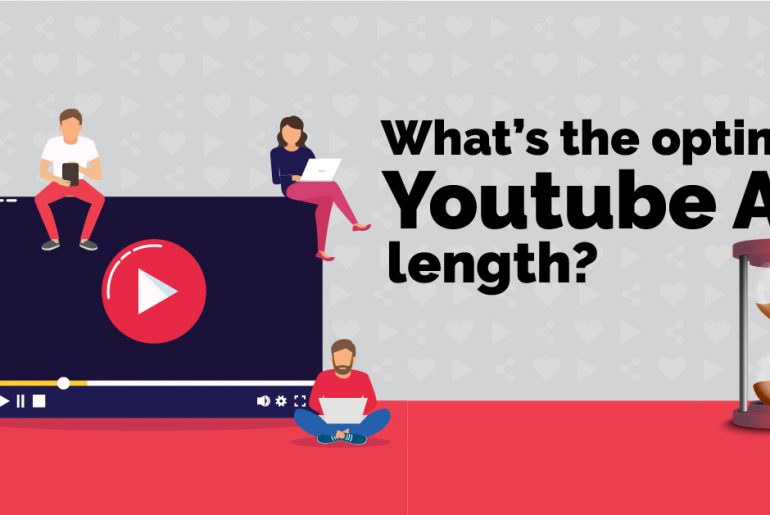Reading back my posts on MarketingVideoExpert.com, I realized that I was mainly showing how nowadays creating a professional Marketing Video is easier than ever, but creating it is not enough.
The real value of Video Marketing comes from exposing the video ad to the right audience at the right time, and that’s exactly what you’ll learn in the following guide, using Facebook Video Ads for Lead Generation.

In this guide, we will show you how most business owners generate relevant leads for their business, that turn into paying customers, without the help of an external website that captures the leads.
This method has helped businesses double their monthly customer base instantly, and you could do the same.
P.S. If you get stuck using this guide, don’t hesitate to comment below or contact us– we’ll help to sort this out.
Ready to launch your Facebook Video Marketing campaign today? Let’s get started…
Before You Start, Read This:
What makes a Facebook ad campaign successful? Two factors –
- The Marketing Video Ad Itself – If you don’t have a professional marketing video yet, check out our dedicated article: “How to Make a Marketing Video ad“
- The Audience that will see the ad – Choosing the correct Facebook targeting methods could make or break the campaign’s success
If your campaign didn’t achieve sufficient ROI (Return-on-Investment) for your business, one of the two factors above is the one to blame.
But, If you’ll follow our guide thoroughly, that’s not likely to happen. If you happened to get stuck, or can’t figure out the exact Facebook targeting options that would fit your business, be sure to comment below or contact us for help.
Now let’s begin the guide:
Getting to Know Facebook Video Ads
Facebook has been dominating the advertising space for some time now, thanks to its huge audience (2.27 Billion active users), and enormous amounts of data this audience inputs to facebook’s ecosystem every day.
This data is used for segmenting Facebook’s audience into “targeting options” that help advertisers show their ads to the right audience for their business.
Here are a few examples of Facebook ads targeting methods:
- Choosing an audience age, location, ethnicity, and estimated household income.
- Choosing among audience behaviors like – avid shoppers, frequent travelers, early tech adopters and much more.
- Audience detailed targeting like specific job titles, interests and device segmentation (desktop/mobile or even a specific mobile device)
The most accurate targeting method is called Lookalike audiences, in which the advertiser uploads to Facebook a list of email addresses of his current/past customers, and Facebook finds new users that are similar to that list.
In our experience, Facebook video ad campaigns that are using Lookalike audiences as their targeting method are usually profitable. The downside is that the source list needs to have at least 1000 email addresses in order to create a lookalike audience, therefore it is more suitable for an existing business.
Understanding Facebook ads campaign structure
Some of the ongoing practices of advertising on Facebook is AB testing different components of the video ad, whether it’s testing which group age generates more leads or which video version attracts more clicks, it’s all done within the Campaign Structure, each level controls different aspects of the video ad.
Let’s Break it down:
Campaign Level:
- The type of ad you want to run
- What action you want to optimize for (video views, engagement, leads, purchases and more)
Adset Level:
- Who sees the ad (i.e. Homeowners)
- Who doesn’t see the ad (i.e. Local Realtors)
- Ad budget
- Ad duration (i.e. only on Tuesdays, for 5 days, from 9 am – 5 pm, etc)
- Ad placement (i.e. mobile, desktop, ad network, Instagram, etc)
Ad Level:
- Ad copy and text
- Ad videos
- Ad buttons
- Ad call to actions
- Lead Generation Forms
Each campaign could contain an unlimited amount of Adsets, and each Adset could contain an unlimited amount of ads.
The campaign structure helps us manage our ads more efficiently.
Facebook Ads Campaign Structure Example:
Testing an Adset component (i.e “ad placement”) will be done by duplicating an Adset into the same campaign, and changing the ad placement for it.
So now the two Adsets within the campaign level are the same, apart from the “ad placement” setting which is different.
It’ll now be easy to compare the performance of the two Adsets to determine which “ad placement” works better.
Facebook ads initial set up
Before setting up your Facebook Video Ad campaign, you need to have the following:
- A Marketing Video ad file
- Create a Facebook Business page – By Clicking the blue “Create a Page” button and follow the instructions.
Next, you’d have to create a Facebook ads account, by following these instructions:
- Go to Business Settings
- Click Accounts and click Ad Accounts. than Click + Add
- Choose this option: Create a new ad account
- Follow the prompts to select people and access levels
Once you’ve created your ads account its time to set up your Facebook Video ad Campaign:
1. Head over to Facebook Ads Manager
2. Click the blue – Go to Ads Manager button
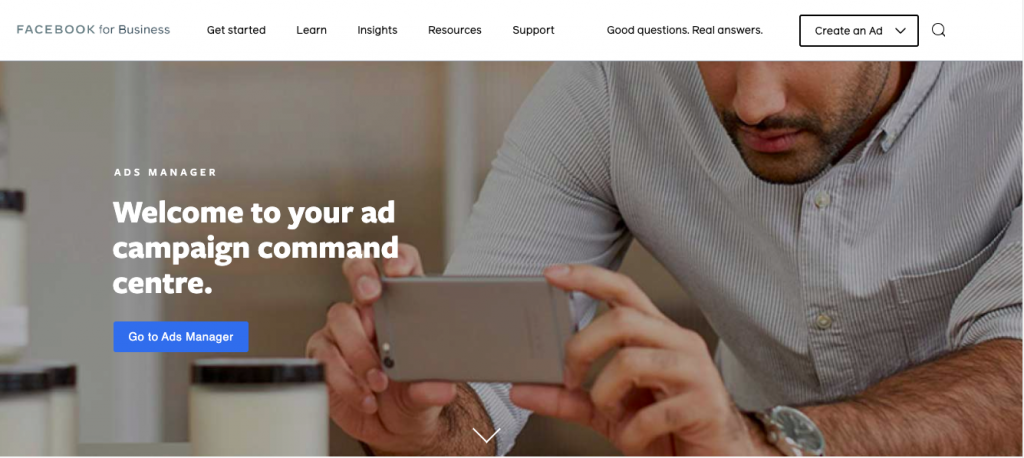
3. Choose your ads account
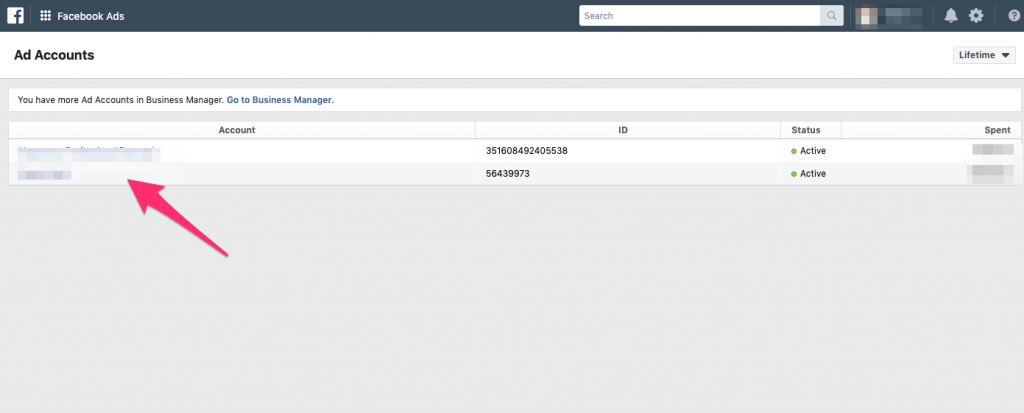
4. Under the “Campaigns” tab click on “Create”
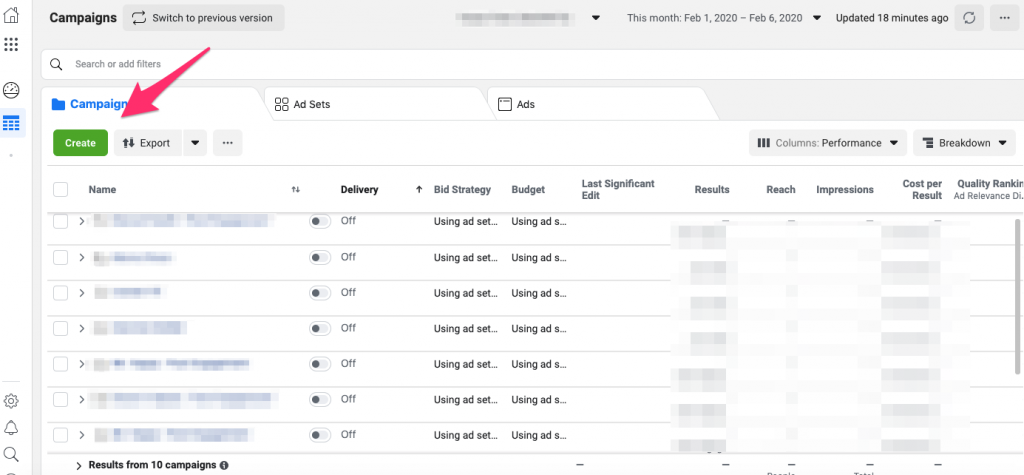
5. Name your campaign
6. Choose “Lead Generation” as the Campaign Objective
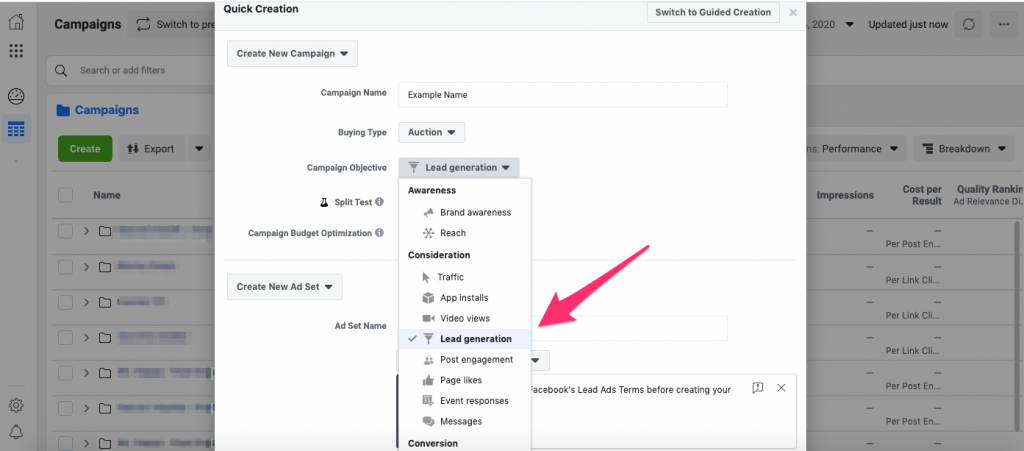
7. Name your Adset and choose your business page from the drop-down menu
8. Name your Ad, and save to draft
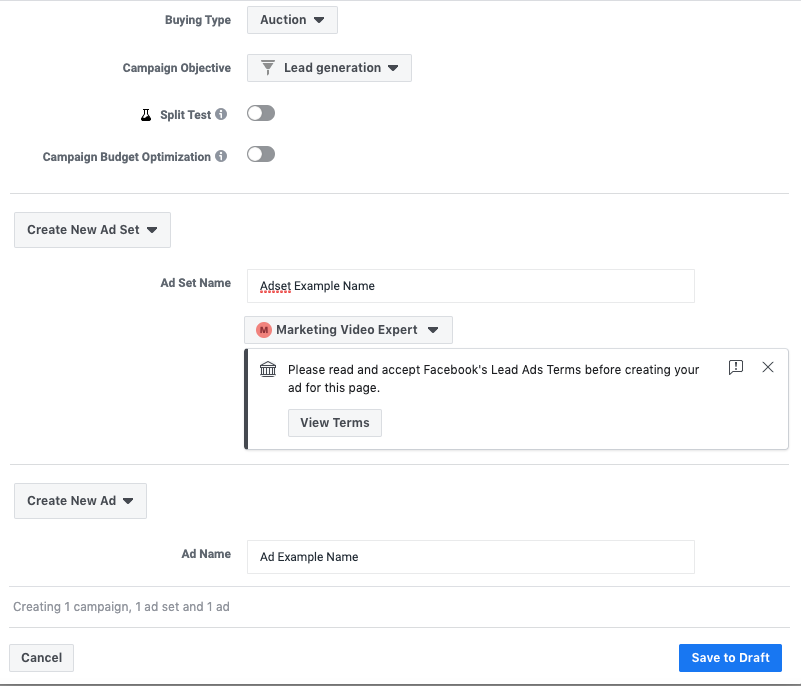
Once you saved your campaign draft, the default Facebook ads view will appear, in which you can navigate through the different campaign levels as mentioned in the image example below:
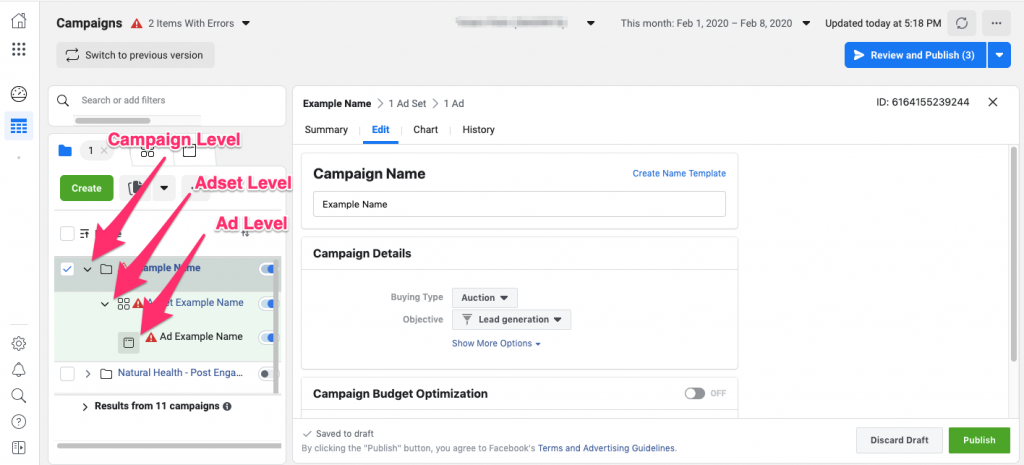
9. Set the campaign’s daily budget in the Adset level settings:
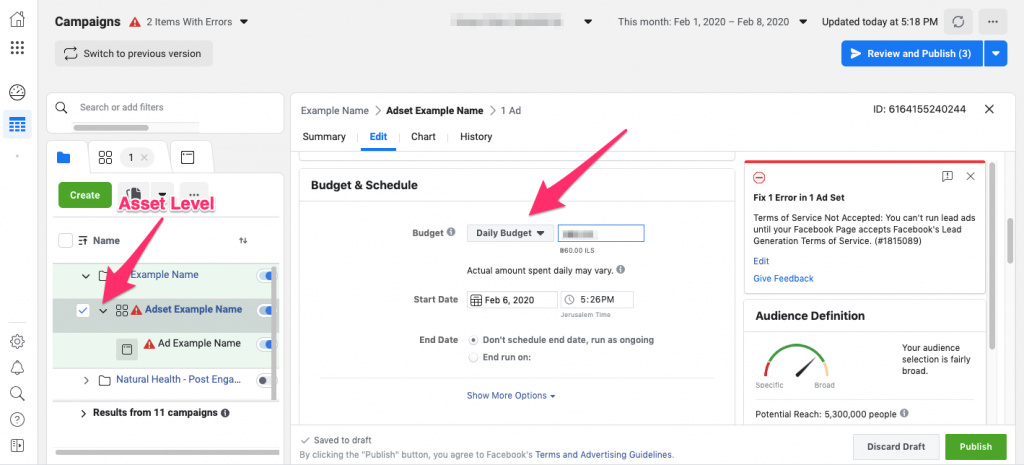
10. Upload your video ad in the ad settings
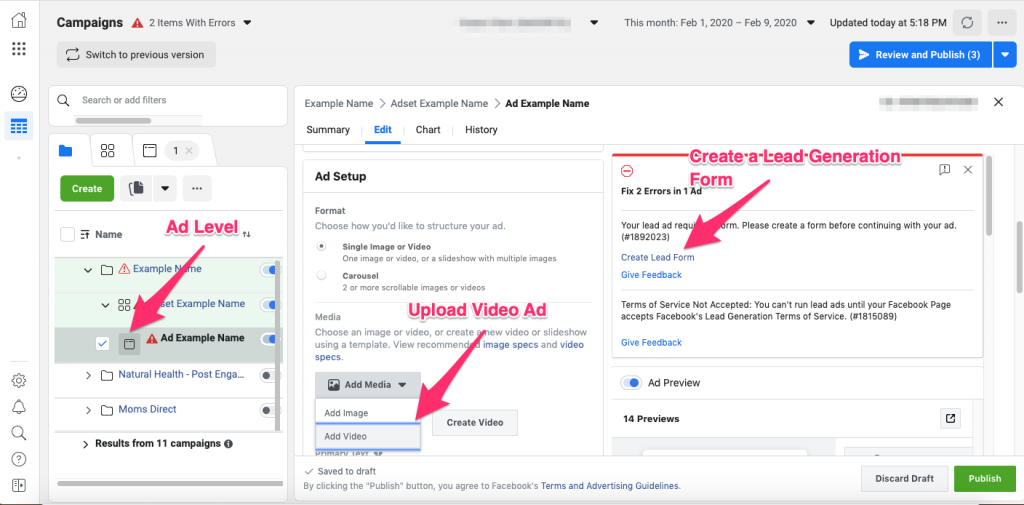
11. Create a Lead Generation Form:
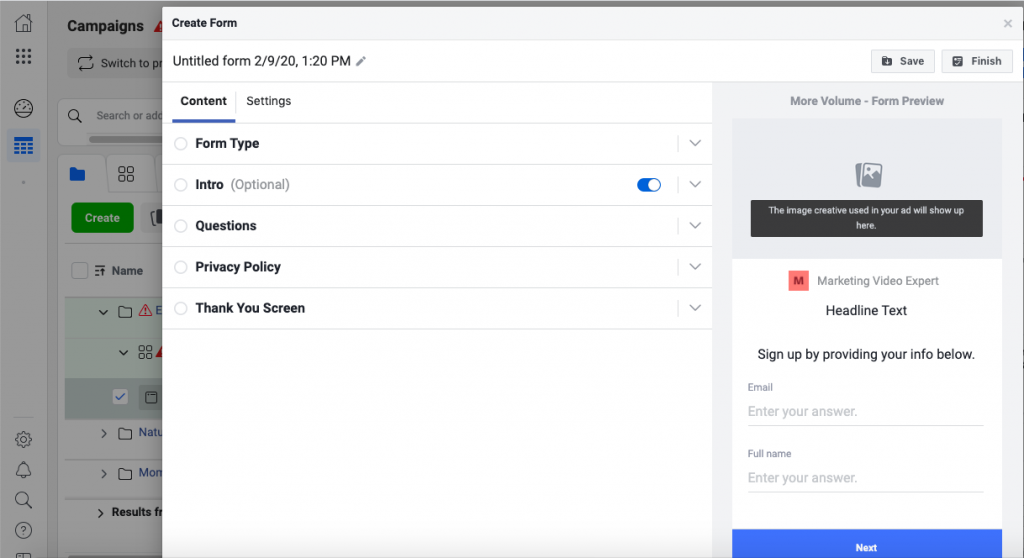
12. Write Ad descriptions and headlines:
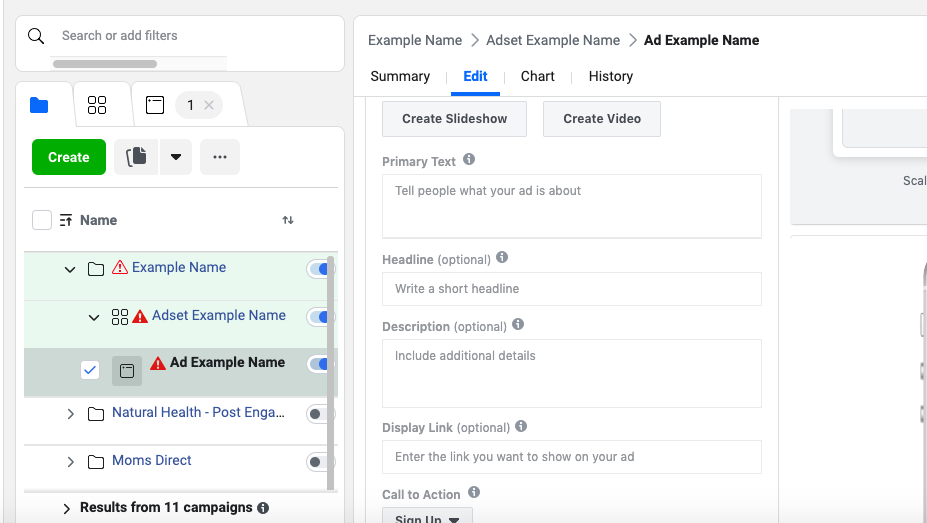
*Your campaign’s current state: OK, so your Facebook Lead Gen Video Campaign is almost ready if you’ve followed our instructions there’s nothing missing apart from the targeting settings, move on to the next step to learn how to set up the correct targeting method for your project.
Setting up targeting methods
Determining who’s going to see your video ad is one of the most important factors of your Video Marketing Campaign.
Assuming you know who’s the target audience for your business, in this following part of the guide we’ll help you match your target audience with Facebook ads targeting methods.
Facebook’s targeting methods are grouped into 3 categories. Each Category contains a few targeting methods that can be crossed with each other in an “AND” or “OR” manner (more on that later).
Let’s dig down to understand how each Facebook ads targeting method work:
General Targeting:
- Location – The geographical location of your audience
- Age – The age of your audience
- Gender – The gender of your audience
Example:
A women’s lingerie store in LA would want to target Females between the ages of 20-40 around LA, here’s how it would look like on Facebook ads dashboard (Adset level settings) –
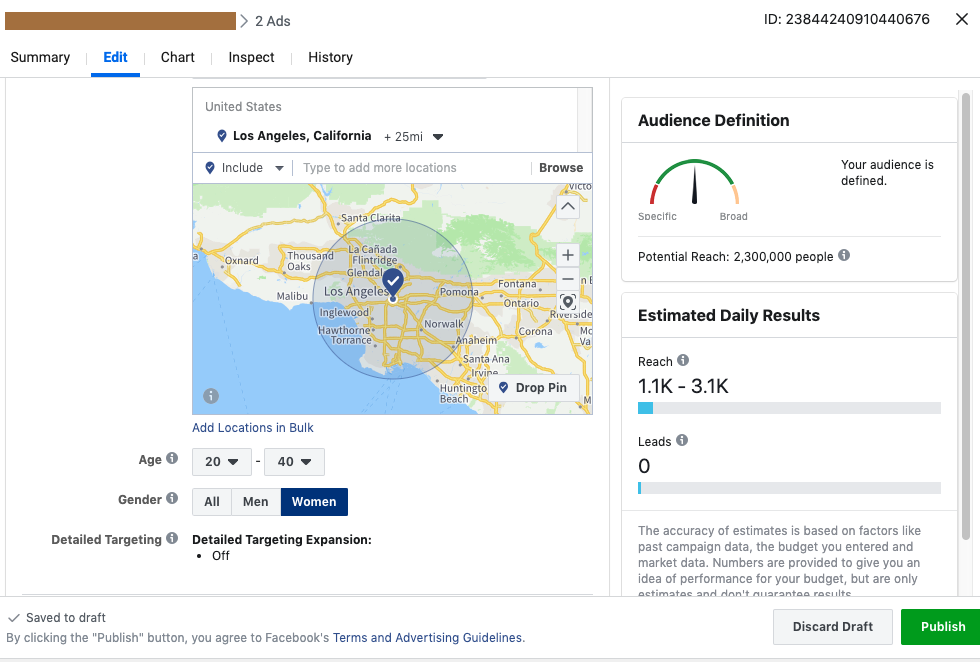
Detailed Targeting:
- Demographics – Targeting your audience based on data they declared on their Facebook profile like Relationship status, Job tiles, Education Titles and more
- Behaviors – Targeting your audience based on actions that Facebook recognized about its users like Purchase Behaviour, Travel Behaviour, Digital Activities and more
- Interests – Targeting your audience based on topics they’re interested in, mostly based on their likes. For example – Entraiteiment, Foods and Drinks, Hobbies and Activities and more
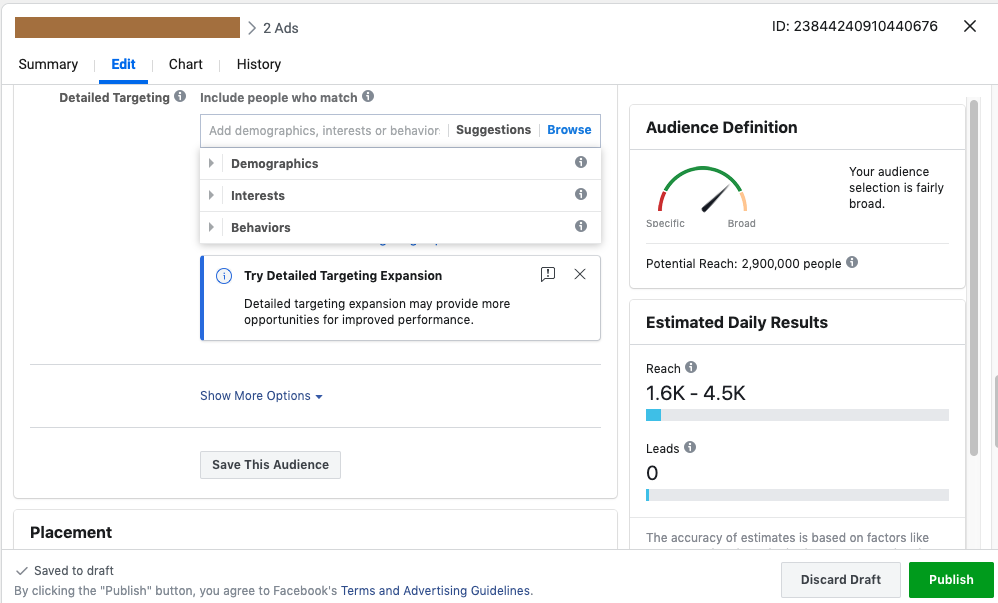
Facebook Ads Audiences
- Custom Audience – grouping Facebook Users based on past engagement with your business (On & Off Facebook)
Could be used to for Uploading a list of existing customer emails to find them on FacebookGrouping all Video Viewers of a specific video you’ve uploaded to Facebook into an audience
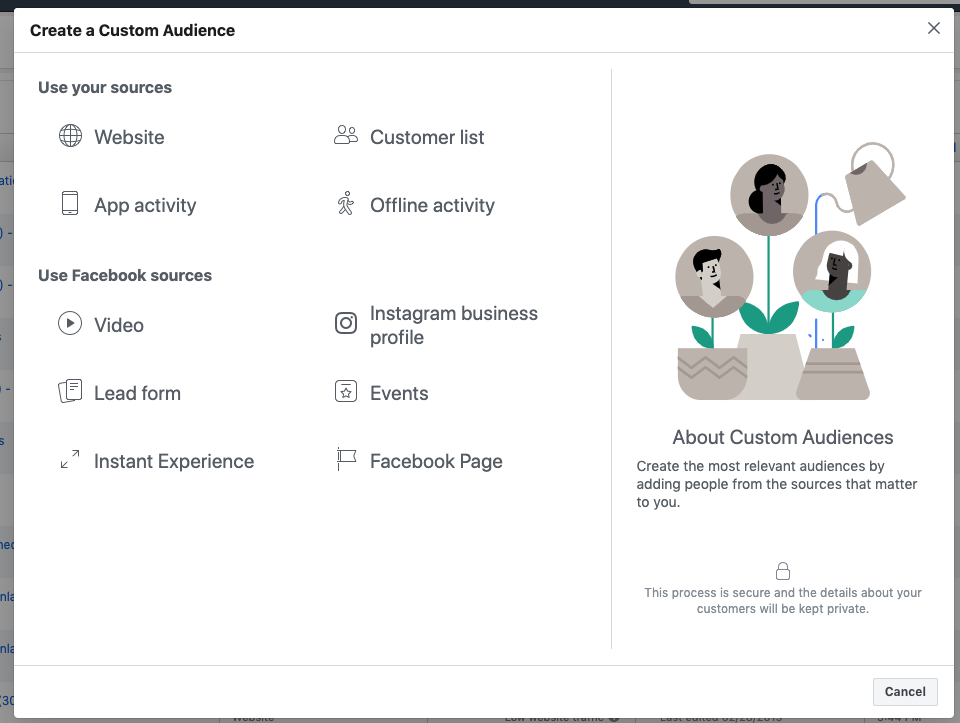
- Lookalike Audience – Facebook will find the most relevant users for your business based on any of your custom audiences. Later on in this guide, we’ll Instruct on how to create a Lookalike audience for your business
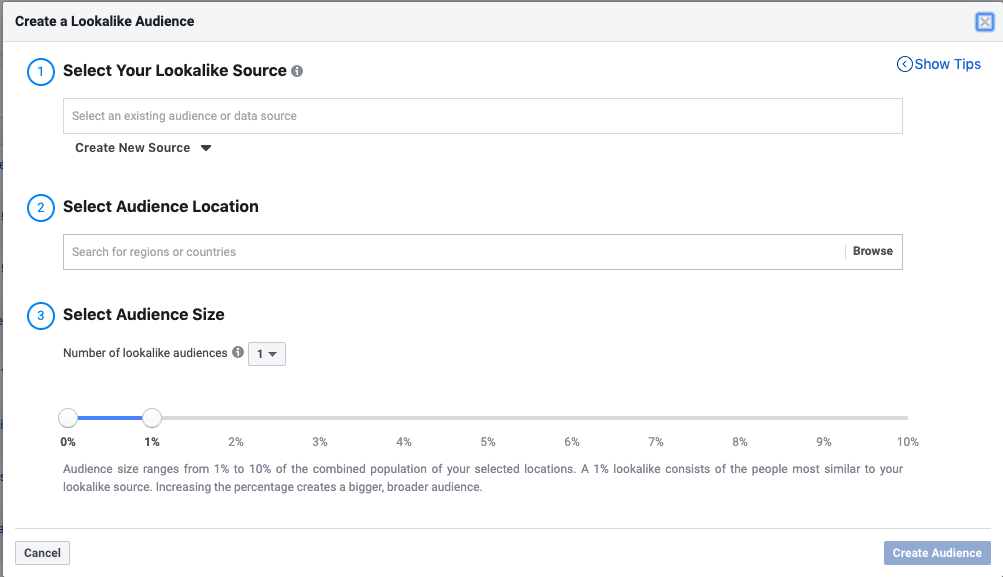
Which Targeting Method should I choose for My Business?
As we mentioned previously in this guide, Lookalike audiences are the best targeting method for a Successful Facebook Video Ad Campaign.
If you have a list of at-least 1000 email addresses of existing, past or potential customers, go ahead and skip this part straight to How to Create a Facebook Lookalike Audience.
In case you don’t have such a list, no worries, you’ll have one soon. The leads you’ll capture in this Lead Generation Video Campaign you’re building will serve as a great source list for a Lookalike Audience.
Setting up Facebook ads Detailed targeting in Adset level
The most effective way to find a targeting method that matches your business’s target audience is to browse through all of the Facebook Detailed Targeting lists.
It shouldn’t take more than a few minutes and is a must for anyone creating his first Facebook ads campaign.
1. Go to your campaign’s Adset Level settings
2. Insert your campaign’s general targeting settings: age & location
3. Scroll down and hover over “Detailed Targeting”
4. Click on Edit and then Browse
5. Browse through all the Demographics, Behaviours
6. Choose the ones that are relevant to your business. Make sure you follow how every detailed targeting method added is affecting the reach and audience size based on the righthand sidebar called Audience Definition:
Important note – We recommend to not use any Interest-based targeting method, as they’re known to be less effective, focus in Demographics and Behaviours
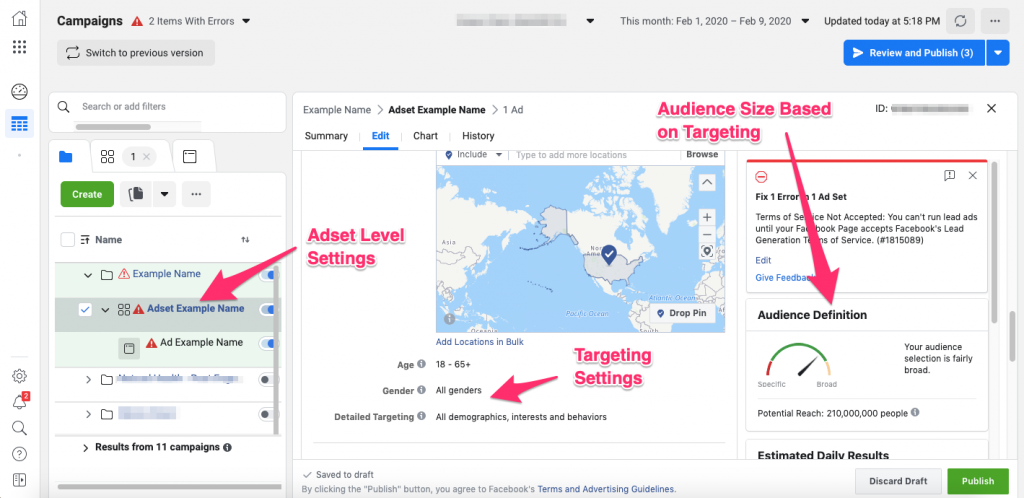
The Audience Defenition sidebar’s most recommended state is when it’s just between Specific and Broad. In case you’re targeting methods generate a too Broad Audience Defenition, it’s recommended to divide your different targeting options between two or more Adsets in order to AB test them against each other.
How to Create Facebook ads Lookalike & Custom Audiences
1. Go to ‘Audiences’ in Facebook ads Manager
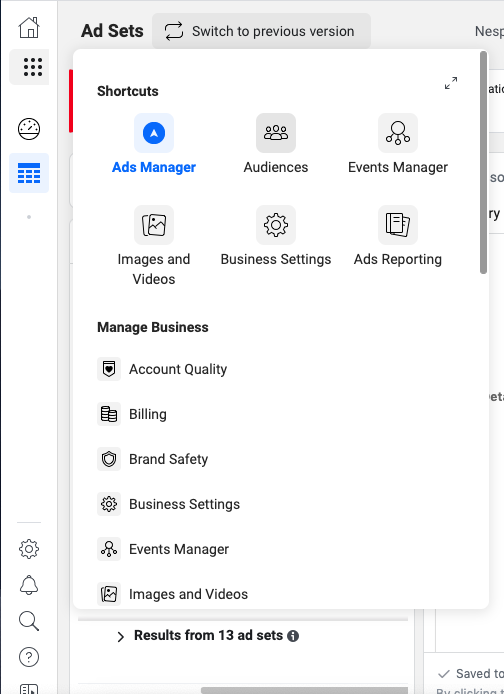
2. Click on “Create Audience”
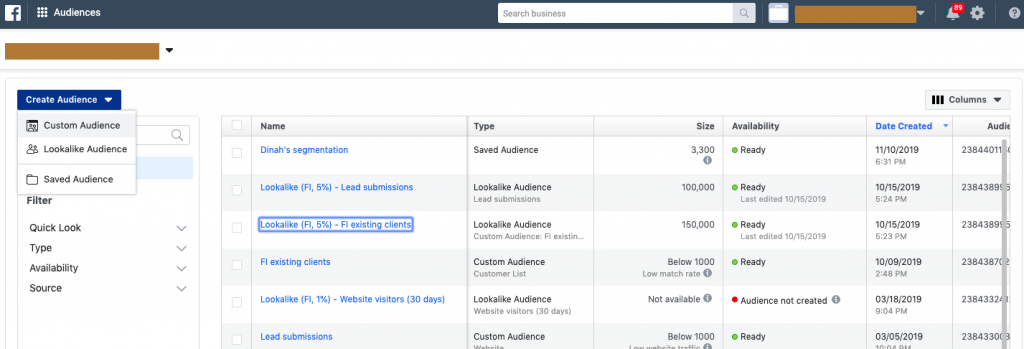
3. For Custom Audiences choose a source and proceed
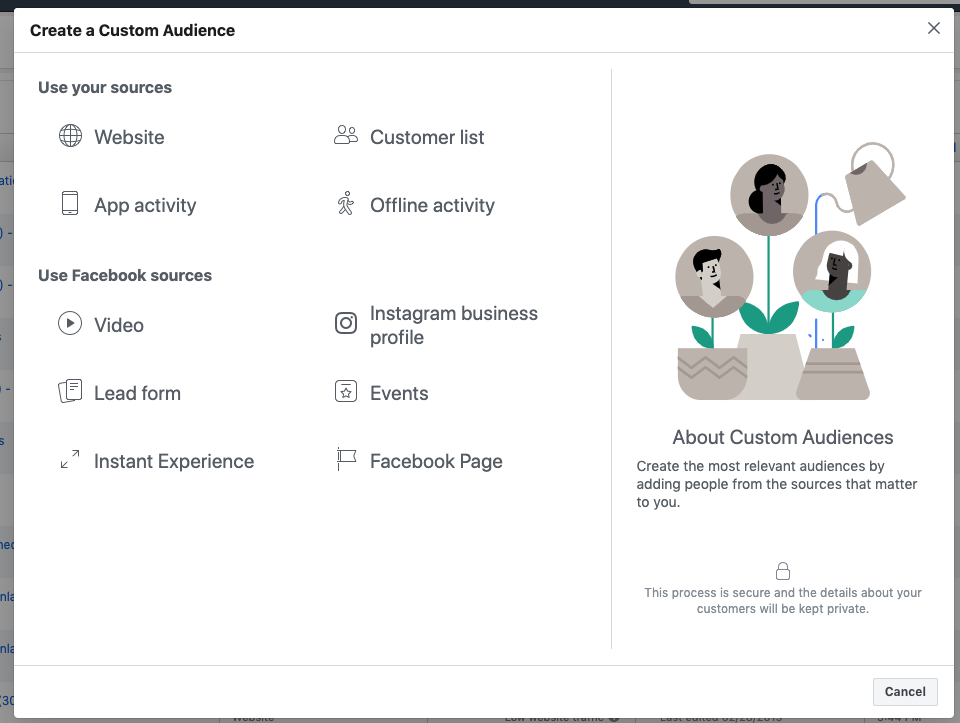
4. For Lookalike Audiences choose a Custom Audience as the source list, a Country and a Percentile.
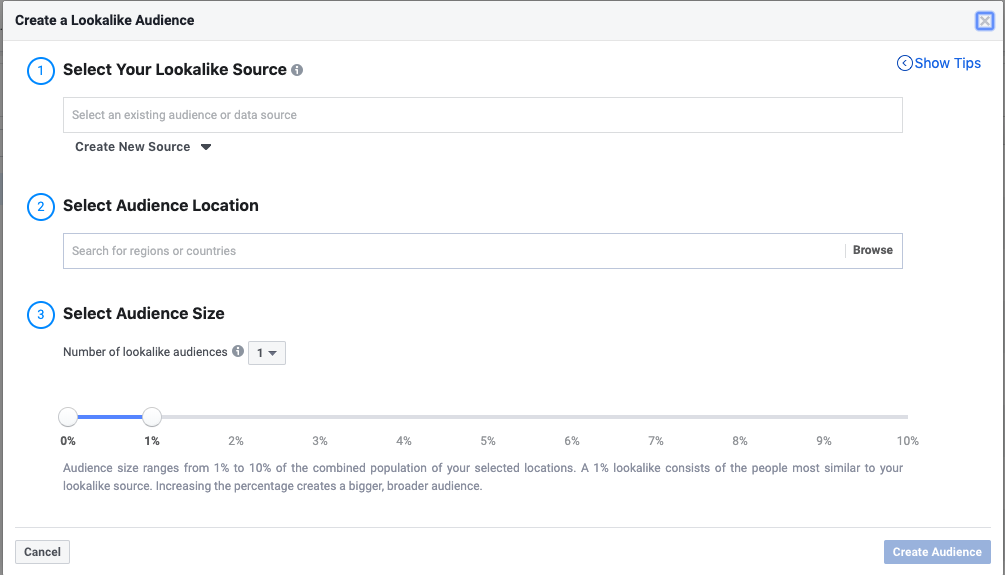
The Percentile represents 1% of the country’s audience that’s most similar to the Custom Audience you’ve chosen as the Lookalike Source.
Choosing 0%-1% will create the most similar audience Choosing 9%-0% will create the least similar audience
*You should start with a 0%-1% Lookalike and once you’ve covered it all (not likely for small businesses as it’s still 1% of the country’s population) move on to the next percentile.
5. Target the audience you just created by looking for it in the Audiences section in the Adset level of your campaign
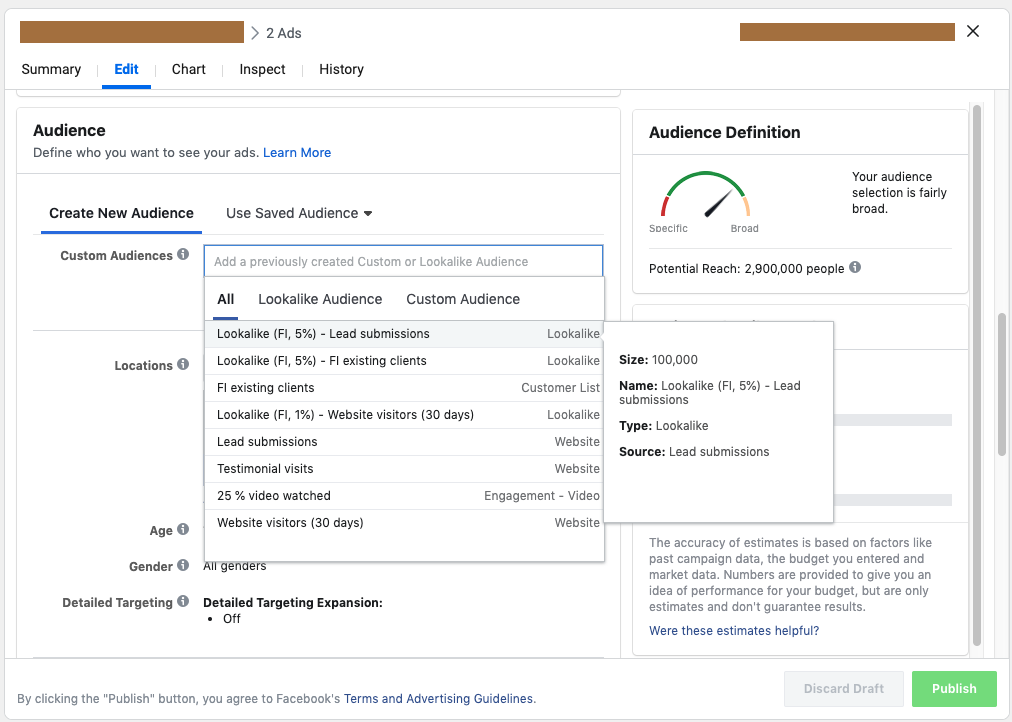
That’s it. Make sure you’ve sorted out all the other campaign’s settings as guided in Section 2 of this guide, and you’re ready to launch!
Measuring and Optimizing your campaign
Now that your campaign is running it’s time to learn some optimization steps and guidelines that will help you reach your business goals.
In the following bit of the tutorial, we’re going to teach you the most important video measuring metrics to understand how well your Facebook Video Advertisement is going.
1. Know Your KPIs
KPI stands for “Key Performance Indicator” and is basically any metric that will help you understand your campaign’s performance.
If your campaign’s objective is collecting leads, that CPL (cost per lead) is your most important KPI. In that case, when you’re testing two Adsets against each other (with the same targeting but different creatives or vise versa) the one with the lower CPL is the one to keep.

If you’re running a branding video campaign, with the objective of getting as many views as possible, then your KPI must be CPV (cost per view).
2. Always Be Optimizing
One of the most important guidelines of online paid advertising is Always, but really, Always, be optimizing. Optimizing means mainly two things:
Breaking down the data by different data points to understand what works and what doesn’t. Whatever doesn’t work (i.e certain ages, placements, genders) will be excluded.
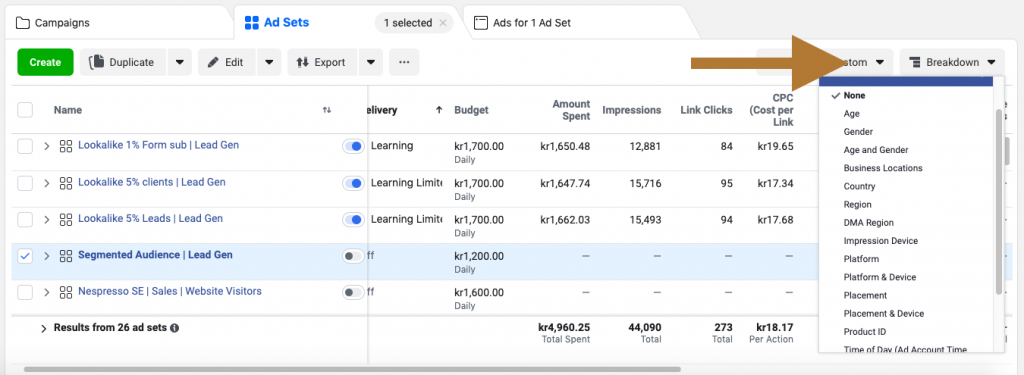
Testing New Ads / Targeting methods by setting up new Adsets that contain one major change, whether its a new targeting method, a new audience, or a new video ad. You always need to have an AB test running.
3. Tell a Story
One of the most useful tactics for Facebook Video Advertizing is called Re-targeting. In which you insert your previous ad viewers into a custom audience, and target that custom audience with a new video ad.
One of the rules that can be applied for a custom audience creating is grouping all the users that opened the lead submission form but didn’t actually submit their details.
These users showed high intent for converting but didn’t take the final step of submitting their contact information. They are a classic audience for Re-targeting. Showing them a new ad, with a slightly different approach, could make the difference and make them convert. Re-targeting campaigns often achieve a much lower CPL than “first touch” campaigns.
Congratulations – You’re Good to Go.
Here’s a quick summary of the steps you’ve just learned:
If you have any questions, concerns or hesitations regarding Facebook Ads Video Marketing, don’t forget to comment below and we’ll answer ASAP.
You can also contact us directly through our about-us page.


![[Case-Study] How to Make a Facebook Video Ad for less than $500 [Case-Study] How to Make a Facebook Video Ad for less than $500 22](https://videomaking.org/wp-content/uploads/2020/08/video-editor-at-work-770x515.jpg)